A P P L I C A T I O N – UrukFSP (version 1.4.5_2)
The application contains inside all the needed files for using the JPL DE440 ephemeris. Take in account that this high precision ephemeris is valid for years from 1550 CE to 2549 CE. If you need a longer time span (and I suppose if you are a professional astronomer or researcher you surely do), the additional DE441 files below must be downloaded as well. Both these ephemerides, in addition with the Vondrak 2011 precessional model represent the state of the art of planetary calculations for the time period from –13000 BCE to 17000 CE.
WINDOWS 64 Bit

The Setup will install the needed files into the C:\UrukFSP directory. Don’t change to the “Program Files” destination because UrukFSP needs to write its files in “\data” and “usr” directories and I experimented write permission issues in this case. Windows it’s not my favorite OS, I haven’t been using it for years and I have long since stopped trying to understand its perverse logic in behaving this way.
UrukFSP is not compatible with Windows if characters are set to a value different from 100% (typically some people use 125%). If you see a too big font or incomplete panels the user Kamil found the trick. 🙂

LINUX 64 Bit (GLIBC >= 2.36)
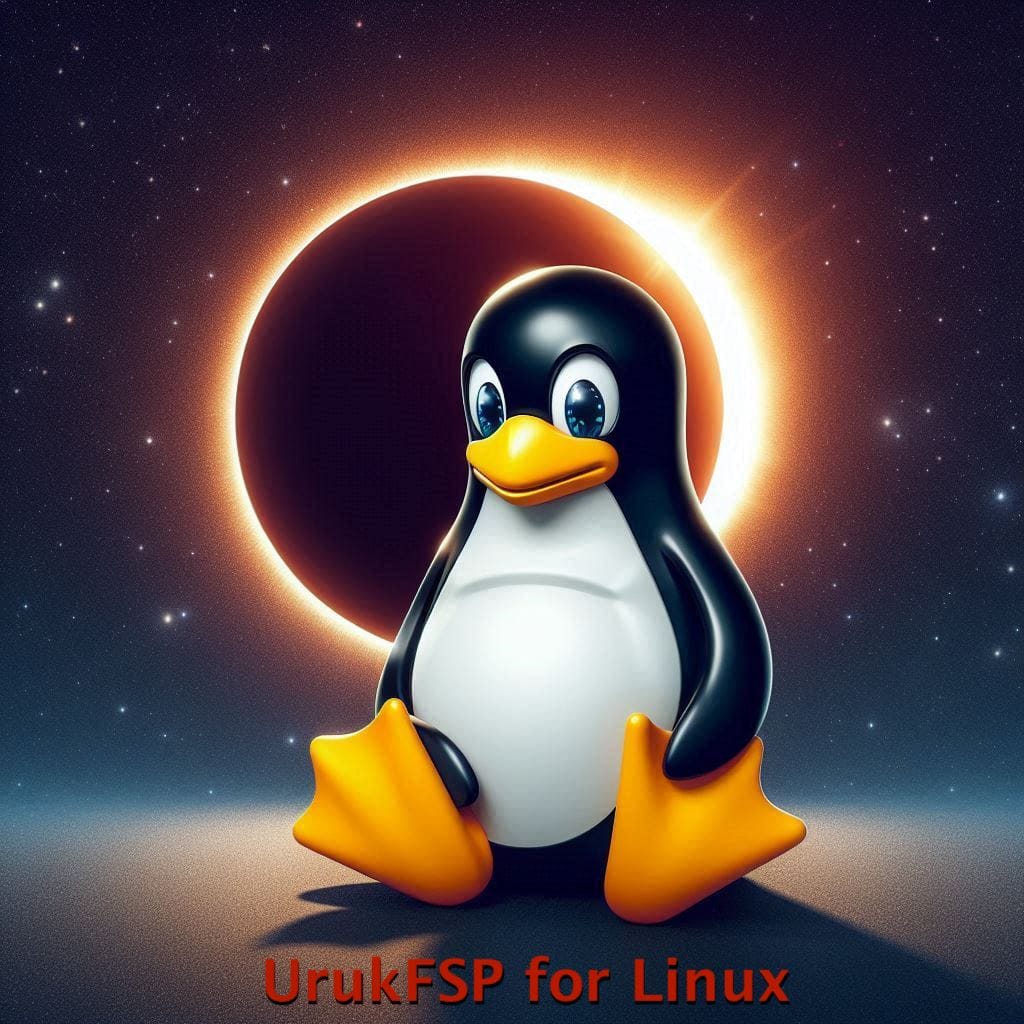
Under Linux you need to have installed curl, libxtst-dev and libgl-dev.
Starting from v. 1.4.2, UrukFSP is compiled with Debian 12, using a glibc version 2.36. Old distros most likely will give an error message or won’t allow program starting because an earlier version of glibc is installed. You can check your glibc version using the command [ ldd – – version ] from a terminal. If UrukFSP doesn’t start at all, try to launch the executable into a terminal for getting a feedback message about the issue.
More recent versions of glibc, 2.37, 2.38, etc. work correctly. They are used on the most recent distros.
Create a directory in your home, like /home/[yourusername]/UrukFSP and copy the uncompressed file inside there. you should have an executable file called “UrukFSP” and a directory called “/data”.

NOTE : if you are using Astronomy Linux 21.04 the application path is [ /opt/UrukOne ], so the executable and the “Data” folder must be placed there, replacing the existing files. The owner of files must be [ root.root ]. A.L. 21.04 should have a glibc version < than 2.36. In this case from UrukFSP 1.4.2 on, the program won’t start anymore.
MacOS (64 bit).

The executable is natively compiled under a Intel MacBook, and several users using M1, M2, M3 based Macs report that UrukFSP works fine in compatibility mode.
Uncompress the zip file and copy UrukFSP.app into the Application Folder.
DE441 ADDITIONAL FILES
Each file is about 500 Mb long and contains in a zipped format 6 ephemeris files, for a total of 30 files. The good news is that they won’t change in the future so they only need to be downloaded and installed once. When started the Application will always check if DE441 is present, if so, it will be used out of the time span of the DE440. These files work on MacOS, Linux and Windows, and are suitable for use with UrukFSP only.
Once unzipped the resulting 30 files should be placed together into a folder where the user has read access. Then you have to go to the Preferences Window and specify where they are placed. If in doubt an initial place could be:
LINUX only : /home/[yourusername]/UrukFSP_USR/DE441
MACOS only : /Users/[yourusername]/UrukFSP_USR/DE441
WINDOWS only : C:\UrukFSP_USR\DE441
Do not install DE441 files into the Application Path\data, because when a new version is installed in the same path, the ‘data’ folder will be erased by the installer and then filled again with the new files.
