- When CURRLOC is automatically assigned to a Central Line point UT1 time is shown too.
- Added to the location file some Maya sites.
- Added to the location file some Aztec sites.
- Added to the location file some Inca sites.
- Added to the location file some Brasilian sites.
- Corrected several group ID designation between Central American and South American sites
- The main ephemeris contains now the Gregorian Proleptic Date. Christian Easter Date, Islamic and Egyptian Calendar are still under test published in the Debug Info Window.
- New previsional values for DeltaT available from the official Nasa site were used to update DeltaT from 2023 to 2032 CE
- Main rivers added to the colored Earth Map.
- The RTC button has been moved to the upper left side of the Main Window, just to make room to a couple of new buttons.
- In the Star Database Window the button the sequence “Copy” and “Ask Simbad” returns directly the query on the selected catalog in the URL string.
- Input Location Window has slightly changed. Now it is possible to address the chosen location to Default, Current and to the new Eclipse Window (I’m going to explain what is the Eclipse Window later). Any combination of switches is allowed, all turned off as well, even if it’s pretty useless.🤗

SOLAR ECLIPSE WINDOW – If the Application is running in a window of 1366 x 950 pixels or higher the new Eclipse Window will be visible at the bottom right edge of the Application. If this window is not activated, a brief help about available commands will be shown into the same graphic area.

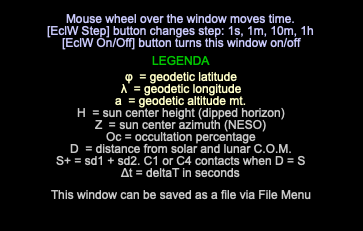
- This window can work with a different location with respect to the one normally set. [Map > EclW] button can be used for a manual entry, or the [LOCATION] button, assigning via switch the chosen place to the Eclipse Window.
- Initially set to the application time, it’s actually totally independent from RTC and DST clock. Internal time can only be changed by the mouse wheel, in four different steps (1s, 1m, 10m 1h) set by the [EclW Step] button.
- This window can be saved as an image file via File Menu.
- It’s more confortable now to examine several locations in and out of the totality path, compute their local times and eventually save one or more images to be embedded into a document.
PROXIMITY TOOL – This new tool allows, by means of a proximity scanner, to find the nearest location with respect to a selected Manual Entry. A 200,000 sites archive provided by GEONAMES.ORG is used for the job.

Last minute change: I’ve added a button directly pointing (if exists) to a Wikipedia reference about the found location.

NEW “Search for possible Alignments” tool
This new tool could be stated like this: given a fixed point of the altazimuth sphere, defined by h (altitude) and z (azimuth), find, in a specified year, date and least distance from this point reached by Sun, Moon, Planets visible with the naked eye and some bright stars. In few words, if we have an ancient building or whatever aligned at azimuth 72.4°, for example, we can estimate if some correlation with equinoxes or solstices does exist over time at 72.4° of azimuth and at an altitude which intersects the true contour of the horizon. We can compute if the Sun or another celestial body rises or sets over a given point of a mountain and so on. I’m going to release this code “as experimental”, because I’m sure it needs many more tests than I’ve done so far. In order to activate this tool we need to lock into the Horizontal View(via pop menu) the position of the above mentioned reference point.

NOTE : if you already have an earlier version of UrukFSP the new location file will not overwrite your local file contained into URUK1_USR/Locations. If you want the new file installed you have to rename the one already present into the above path. Location files are plain text files, so if you added a lot of new locations in your renamed file they can be transferred via copy and paste.
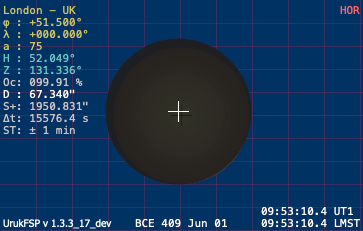

Buongiorno.
Allo scopo di implementare la già ricca dotazione di URUK1 in ambito archeoastronomico, mi chiedo se sia possibile utilizzare questo software per effettuare vari calcoli, utilizzando fogli di excel con i relativi dati previamente inseriti.
In particolare mi riferisco alla determinazione di Azimut, declinazione di Sole, Luna e delle principali stelle, utilizzati dagli antichi per allineare siti di interesse archeoastronomico. Conoscendo le coordinate geografiche del punto di partenza (ad es. Sito 1) e quelle ricavate sul punto di arrivo del profilo dell’orizzonte ad esso allineato (Sito 2), vedi ad es.PeakFinder, determinare Azimut, Altezza e, tramite la trasformata di Eulero, la declinazione dell’astro che viene intercettato. Io utilizzo un formulario che potrei condividere e che uso abitualmente con excel. Successivamente confronto i dati così ottenuti con il mio software CyberSky5 (oppure URUK1), per verificare che non vi siano stati errori nei calcoli. Sono certo che disporre in un unico software, già ricco in partenza, di questa ulteriore implementazione, ne farebbe un originale potente strumento di ricerca.
Saluti
Luigi Torlai
Buonasera,
questo tipo di implementazioni mi sembrano piuttosto interessanti. Non sono sicuro di aver afferrato il concetto di Sito 1 e Sito 2, a cui associa distinte coordinate geografiche. Se potesse farmi un esempio pratico le sarei molto grato.
P.S. in caso anche sulla pagina Facebook, dove può mandare anche immagini.
Saluti
AC
Il sito 1 e il sito 2 altro non sono che due ipotetici riferimenti: il primo è quello (monumento, tempio, ecc.) di origine, di cui si vuole verificare un eventuale allineamento non casuale verso il secondo, individuato in un punto sul profilo dell’orizzonte dove sorgono/tramontano sole, luna o qualche importante stella. E’ quella che io chiamo astronomia di orizzonte. Se mi invia un indirizzo email le mando una recente relazione in PDF che ho presentato al Seminario ALSSA di Genova. In questo lavoro ho cercato di riassumere alcune metodiche utilizzate in ambito archeoastronomico (formulari e vari software sia astronomici che di altro genere).
Mi farebbe piacere un suo commento a quanto ho relazionato.
Saluti
Luigi Torlai
Molto interessante. La mail è la solita di contatto per questo sito:
grep#pipe#linux#@gmail.com
(togliendo i caratteri #)
La saluto
AC
Hi
Regarding the new feature “Search for possible Alignments” tool, do you think this article by Donald W. Olson could be useful for testing ?
https://digital.library.txstate.edu/handle/10877/4028?show=full
https://digital.library.txstate.edu/bitstream/handle/10877/4028/fulltext.pdf?sequence=1&isAllowed=y
Regards
Hi,
oh absolutely.
Thanks for submitting the document.
AC
Buonasera.
Molto interessante l’articolo su Van Gogh Moonrise. Io faccio fatica con l’inglese, che ho perso per strada da molto tempo. Siete riusciti a localizzare “la doppia casa”? Se ho ben capito è da lì che il pittore ha dipinto il quadro. Con i dati che sono stati forniti nell’articolo non sarebbe difficile verificare il fenomeno descritto nell’opera.
Saluti
Buonasera
Questa è la camera da letto di van Gogh dove ha dipinto questo quadro
https://www.surlespasdevangogh.fr/chambre-de-vincent-van-gogh-a-saint-paul-de-mausole.html
Dalla sua camera da letto poteva vedere la doppia casa.
Vincent van Gogh trascorse un anno in questo ospedale psichiatrico, dal 3 maggio 1889 al 16 maggio 1890, poco prima della sua morte. Vi dipinse numerose tele: Autoritratti, Notte stellata, Iris, I cipressi, Campo di grano con mietitore, Veduta della chiesa di Saint-Paul-de-Mausole, Fontana nel giardino del manicomio, Il giardino del manicomio, Entrata del manicomio, Camera di Vincent nel manicomio, Corridoio dell’ospizio Saint-Paul, Veduta delle Alpilles, Collina di Saint-Rémy, Alberi nel parco dell’ospizio Saint-Paul – Paul…
Cordiali saluti.
This topic is getting pretty interesting. As I suspected the Moon has more than one event a year and this fact obliges me to redesign the window showing multiple events, say, less than 1°, allowing the researcher to evaluate which one is fitting his needs. If Bercu agrees we can move this topic on Facebook UrukFSP page, where everyone can use his native language without problem (usually translations are very good) and post images, otherwise I can open a specific post here to expand this topic. Let me know.
Hi
As far as I’m concerned, no problem transferring the subject to Facebook.
Donald W. Olson wrote many articles in the Sky and Telescope analyzing paintings or historical events with the help of astronomical calculations.
https://digital.library.txstate.edu/bitstream/handle/10877/4034/fulltext.pdf?sequence=1
https://www.smithsonianmag.com/arts-culture/forensic-astronomer-solves-fine-arts-puzzles-116770403/
https://www.finestresullarte.info/en/works-and-artists/how-from-a-critique-was-born-impressionism-monet-s-impression-soleil-levant
Olson articles on this site : https://digital.library.txstate.edu/discover
Just type Olson, Donald then OK, then click on Olson, Donald (24) on the left colomun.
Regards
Buonasera.
Il nuovo strumento “Cerca possibili allineamenti” costituisce già un valido punto di partenza. Riuscire a far convergere, con un solo clic, i vari dati di interesse su un punto del profilo dell’orizzonte fisico, allineato con il sito di partenza, semplificherebbe non poco il lavoro di ricerca. Complimenti.
L. Torlai
Buongiorno,
grazie dei complimenti.
Ho aperto l’analisi dell’articolo di Olsen sulla pagina di UrukFSP, intanto vado a leggermi l’ultima mail che mi ha inviato.
https://www.facebook.com/profile.php?id=100070206106197
Saluti
A.C.
Buongiorno
Impressionante dimostrazione delle capacità di UrukFTP su Facebook per quanto riguarda lo studio del dipinto di van Gogh “Moonrise”. La nuova funzionalità “Cerca possibili allineamenti” sarà molto utile per la ricerca archeoastronomica.
Grazie per tutto questo lavoro di miglioramento.
Saluti.
Merci, merci,
talking about what I’m expected to do in terms of future enhancements I think that eclipses, specifically solar eclipses, have reached sufficient capacity to be analysed in detail. It’s time now to think about new analysis tools specifically aimed at examining a site and its possible astronomical alignments.
Most likely the new 1.3.3 version should be out on June 21 (Summer Solstice day).
If bugs of a certain importance do not emerge, I have decided to give a solstitial / equinoctial cadence to the release of the next versions, which seems to me pretty appropriate for a software of this type. In short, four new versions a year.
AC
Hi
The periodicity proposed for the future versions of UrukFSP seems quite reasonable to me.
Regards
Buonasera.
La cadenza per gli aggiornamenti di Uruk ai cambi stagionali è ottimamente sincronizzata con gran parte delle ricerche archeoastronomiche.
Saluti
L. Torlai
Hi
An unexpected use of UrukFSP :
https://phys.org/news/2023-06-sun-astronomers-court-cases-youd.html
Regards
Hi,
a new job, the forensic astronomer…… 🙂
regards
AC
Hi
I just downloaded the new version 1.3.3.
Everything works perfectly on my computers (Windows 10 and Windows 11).
I will now take the time to explore the new features of the program and test the “Search for possible Alignments” tool.
Anyway, what a great programming job. Thank you very much.
Regards
Salve.
Ho dato una rapida occhiata alla nuova Versione 1.3.3 e ho riscontrato il blocco del programma quando imposto Ephemeris Stars: Rise, Transit and Set. Ho la versione di Windows 11.
Grazie e complimenti.
L. Torlai
Hi
I just installed version 1.3.3 on my laptop running Windows 11. No problem with “Ephemeris Stars: Rise, Transit and Set”.
Thank you for the workaround regarding 1A) BUG.
Regards
Hi
It is now possible to calculate solstice and equinox dates with new IMCCE website :
https://ssp.imcce.fr/forms/seasons
For instance, if we check UrukFSP results with IMCCE for -2500 (2501 BC), same day
Winter solstice : -2500-01-09T19:45:17 UT1 (IMCCE) vs Uruk FSP 19:44:07 UT1
Spring equinox : -2500-04-11T01:45:17 UT1 (IMCCE) vs Uruk FSP 01:46:22 UT1
Summer solstice : -2500-07-14T06:25:16 UT1 (IMCCE) vs Uruk FSP 06:25:33 UT1
Autumn equinox : -2500-10-12T14:20:26 UT1 (IMCCE) vs Uruk FSP 14:18:27 UT1
The slight differences result from the value of delta T used by the programs but the results of UrukFSP are in good agreement with those of the IMCCE/Paris Observatory.
Regards